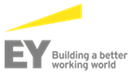CPE Qualifications for Online Training
CPE Credit Information
TeleStrategies Inc. is registered with the National Association of State Boards of accountancy (NASBA) as a sponsor of continuing professional education on the National Registry of CPE Sponsors. State boards of accountancy have final authority on the acceptance of individual courses for CPE credit. Complaints regarding registered sponsors may be submitted to the National Registry of CPE Sponsors through its website: www.nasbaregistry.org. For more information regarding administrative policies such as refunds, cancellations and complaints, please contact TeleStrategies at 703-734-7050
CPE Details
Credits Available: 1 credit per 50 mins
Field of Study: Taxes
Course Prerequisite: None
Program Level: Intermediate, Advanced and Update (varies by program track)
Delivery Method: Group Internet Based Program
To Recieve CPE Credits
You MUST:
- Participate in the program from beginning to end.
- Answer all polling questions during the program.
- Successfully submit the CPE codes (XXXX-XXXX-XXXX) that will be displayed on the top of three random slides. This must be submitted via the Questions tab prior to the end of the webinar. When submitting the codes, submit all three codes together.
IMPORTANT NOTE:
The CPE audit process is very thorough, and we are required to submit a log of when you log in, when you log off, if you respond to the polling questions, and that you submit the codes. Those statistics are all generated by the webinar system, so, be sure to log in on time, stay for the duration, and respond to the questions! Otherwise, your CPE will not be validated.
To ensure that you start your webinar ON TIME, be sure to test your system in advance. For details, go to: https://telestrategies.com/Webinars/FAQ.html
Or to test your system now, go to: https://support.logmeininc.com/gotowebinar/av-get-ready
Please contact John Tufano ([email protected]) if you have any questions.